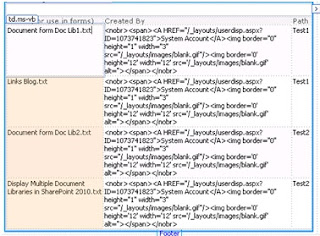Part II
Read the Introduction about this article Part I
In this post, we can see what is the code for the reading the summary properties of the word document.
public static void GetDocumentSummaryProperties(string filename)
{
DSOFile.OleDocumentPropertiesClass doc = new DSOFile.
OleDocumentPropertiesClass();
doc.Open(filename, false,
DSOFile.dsoFileOpenOptions.dsoOptionOpenReadOnlyIfNoWriteAccess );
//getting the properties of the document
DSOFile.SummaryProperties summaryProp = doc.SummaryProperties;
//reading and writng the summary properties to a file
string author = summaryProp.Author;
string comapanyName = summaryProp.Company;
string managerName = summaryProp.Manager;
StreamWriter sw = new StreamWriter(@"D:\FileRead.txt");
sw.WriteLine(author);
sw.WriteLine(comapanyName);
sw.WriteLine(managerName);
sw.Close();
}
That’s It. Enjoy Happy Coding!
Also, read how to Read the Custom Properties of Word Document Part III