Jun 21, 2012
Jun 19, 2012
Versions of SharePoint
Ø Microsoft Content Management Server
(CMS) (Year 2002)
Ø SharePoint Portal Server (Year 2003)
Ø Windows SharePoint Services 3.0 (Year
2003) – Free Ware
Ø
Microsoft Office Share Point Server (MOSS) (Year 2007) (Built
on .NET 2.0) –
Combination of CMS and SharePoint Portal
Server
Ø SharePoint Foundation Server (Year
2010) – Free Ware
Ø Microsoft SharePoint Server (Year
2010)
Jun 13, 2012
Databases must be empty before they can be used. Delete all of the tables, stored procedures and other objects or use a different database.
Problem:
I got this
error when I tried to stop and start the Windows SharePoint Services Search
service by the following:
Central
Administration ->Operations ->Services on server->Windows SharePoint
Services Search->Stop
Central
Administration->Operations->Services on server->Windows SharePoint
Services Search->Start
The below
is the step by step solution to fix this issue.
Solution:
1. We have
to delete some log files of database in the SQL Server by following the path:
Stop the
SQL Server Express Service: Start -> All Programs -> Administrative Tools
-> Services -> SQL Server -> Right click Stop
2. Now delete
the following file in the below locations:
WINDIR%\SYSMSI\SSEE\MSSL.2005\MSSQL\DATA\WSS_Search_ Servername.mdf
WINDIR%\SYSMSI\SSEE\MSSL.2005\MSSQL\DATA\WSS_Search_ Servername_log.LDF
Or in this
path WINDIR%\Microsoft SQL Server\MSSQL.1\MSSQL\Data\
3. Restart the
SQL Server Express Service by following the path:
Start -> All Programs -> Administrative
Tools -> Services -> SQL Server -> Right click Start
4. Now restart the Windows SharePoint Services Search by
following the path:
Restart the
Windows SharePoint Services Search: Central Administration->Operations->Services
on server->Windows SharePoint Services Search->Start
5. In the
Configure Windows SharePoint Services Search Service Settings page, in the
Search DB section, give a new DB name in the
Database Name field. Click Start.
6. If you
give the old DB name you will get the error. Hence try giving the new DB name.
Please free
to comment and share this post if it helps you!
The specified database has an incorrect collation. Rebuild the database with the Latin1_General_CI_AS_KS_WS collation or create a new database
Problem:
I have faced this error when I created a DB in
the SQL server and then tried to create the Search Server DB name in the Search
Server Configuration Page while configuring the Microsoft Search Server Express
2008.
Solution:
1. The
problem is the database created has incorrect
collation.
2. We have
to change the collation to Latin1_General_CI_AS_KS_WS
collation which is specified while configuring the web applications or search
server DB in SharePoint.
3. Connect to the SQL server -> Select the
Database created.
4. Right
Click on the Database -> Properties -> Select Options page -> Change
the collation as shown below:
5. Now try
to configure the Search or Web Application in SharePoint, it will work as
expected.
Jun 9, 2012
Hiding Default Title Column in a list in SharePoint
In this
article, we will know about a small tip, How to hide the default title column
which is created by default whenever a list is created in a SharePoint list.
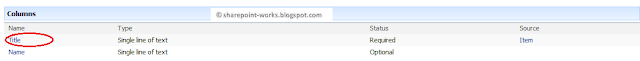 There
will be option for permanently hiding the column. Select the option “Hidden will
not appear in forms” and click OK.
There
will be option for permanently hiding the column. Select the option “Hidden will
not appear in forms” and click OK.
Steps:
1. Whenever
a list is created, you will see a default column “Title” in the list.
2. In Some
cases, we do not need this and needs that to be hidden.
3. Go to
Settings -> List Settings -> Advanced Settings (General Settings) -> Change
Allow Management of Content Types to YES
4.
Now List Settings page -> Click on ITEMS
You
will see the list of columns in the list. Now we want to hide the Title Column
and hence click on the Title column
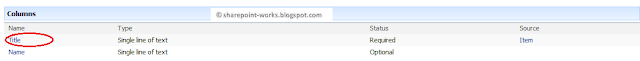 There
will be option for permanently hiding the column. Select the option “Hidden will
not appear in forms” and click OK.
There
will be option for permanently hiding the column. Select the option “Hidden will
not appear in forms” and click OK.
5. We have
hid the column in the form but it will appear in the VIEW. So, we have to hide
the column in the view. Click on the View in the List.
In the
Columns Deselect the Title and click OK.
6.
When you click on New for adding a new item in the list, then you will not see
the Title column in the form or when you view the list, you will not see the
Title column in the view.
Jun 8, 2012
Internal Column Name in SharePoint List
In this
article, we will know how to find the Internal Column Name in a SharePoint
list.
Steps:
1. Suppose
that we have created a list with a column named “Continent” as shown below:
2. Go to
Settings-> List Settings -> Click on the Column listed in the Lists to
which you have to find the Internal Name
3. You will
be navigated to the Title Edit page which is shown below:
4. Now copy
the Browser URL (in my case is something is shown below):
http://sitename/_layouts/FldEdit.aspx?List=%7BE62DB5A7%2D12D4%2D474B%2D8EB8%2DF71DE8A86723%7D&Field=Continent
The Bolded letter is the Internal Name of the Column
(In my case Continent is the internal column name for the column Continent)
Note:
If the column name contains spaces then the Internal Name will contain some other characters. Be careful while taking handling this:
If the column name contains spaces then the Internal Name will contain some other characters. Be careful while taking handling this:
Ex:
http://SiteName/_layouts/FldEdit.aspx?List=%7B2EB82952%2D9C0B%2D4650%2DB5E9%2D22788822B1AA%7D&Field=Arrived%5Fx0020%5Fon
Here in
this name %5F is a '_'
So the
Internal Name would be Arrived_x0020_on. Here
the Column name is Arrived On but the Internal Name is different and hence
beware of this!
5. You can
find the internal name using code
also.
Ex:
string internalName = item.Fields["Field Display Name"].InternalName;
Here in the
below link you will see a list of Content types in SharePoint and the Internal
Name for it:
Please free
to comment and share this post, if this helps you!
Jun 6, 2012
Remove Blogger Attribution Widget in Blog
Sometimes,
you would like to have your custom attribution in your blog. Here is the
article to change the default blogger attribution.
Steps:
1. Go to
Design -> you will see the default attribution in the blog as shown below:
2. By
default, you do not have option to remove this widget like other widgets
provided by blogger.
3. Now go
to Design -> Edit HTML -> Check the Expand Widgets Templates option ->
Click Ctrl + F to find the following word – Attribution
4. You will
find that the widget is locked by the option “locked = True” as shown below:
5. Change
the option to False and save the HTML.
6. Now edit
the Attribution widget, you will find the remove
option is enabled
and now it is easy
to remove the widget and you can insert your custom widget or any text box with
your custom words in it.
Error: Your Search cannot be complete because of service error
In this
article, we will know a solution for the Search Server Issue in the SharePoint portal.
The Search
server was working as expected and the results are shown properly. But suddenly
the Search is not showing the results and it is showing the following error:
Your Search cannot be complete
because of service error. Try you search again or contact your administrator
for more information.
When I check the event viewer, following are the log description:
Event ID:
10040 & 10041
The last query machine has been taken out of rotation. Check previous event logs to determine cause. Propagation may be necessary.
The last query machine has been taken out of rotation. Check previous event logs to determine cause. Propagation may be necessary.
Event ID:
10038
Not enough storage is available to complete this operation
Not enough storage is available to complete this operation
Solution:
Initially the
following were following steps are performed but no results from the search:
Ø
Restarting
the Index Service
Ø
Resetting
the content index
Ø
Restarting
the application pool
Ø
Restarting
the SSP
Finally,
the following actions are performed.
Ø
Restarting
the index server manually
Ø
Then,
restarted the Index Content
Ø
Finally,
resetting the crawler and a complete crawling is run
This helped
in fixing this issue and the search is showing the results as expected.
Happy
Sharing!
Please free
to share your comments and share this post if it helps you.
Always your
comments help me to write more!




















