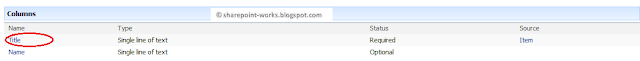Objective:
In the IT
Industry, Outlook is most popularly used as the Email client. The subject line
is a very important part of any email. Many times has it happened to you
that you have sent an email through Outlook without a subject line? After
clicking the Send button, you realize that you have made a mistake (What if it
is a case you have sent a mail without Subject to a Client or a Manager?)
By default,
Outlook does not validate a mail with a blank subject and here is the solution.
Steps:
1. Open MS
Outlook -> Tools -> Macro -> Visual Basic Editor
2.
You will see Visual Basic Editor will be opened
3. Click ThisOutlookSession which will open the Code
Editor paste the below code in the Editor -> Save it and Close the window.Private Sub Application_ItemSend(ByVal Item As Object, Cancel As Boolean)
Dim strSubject As String
strSubject = Item.Subject
If Len(Trim(strSubject)) = 0 Then
Prompt$ = "Subject is Empty. Are you sure you want to send the EMail?"
If MsgBox(Prompt$, vbYesNo + vbQuestion + _
vbMsgBoxSetForeground, _
"Email Subject is Empty") = vbNo Then
Cancel = True
End If
End If
End Sub
4. Now,
restart the outlook. You will be prompted with a window where in Click on Enable Macros.
5. Now try
sending an email without subject, you will be prompted for entering a Subject
in the Email.